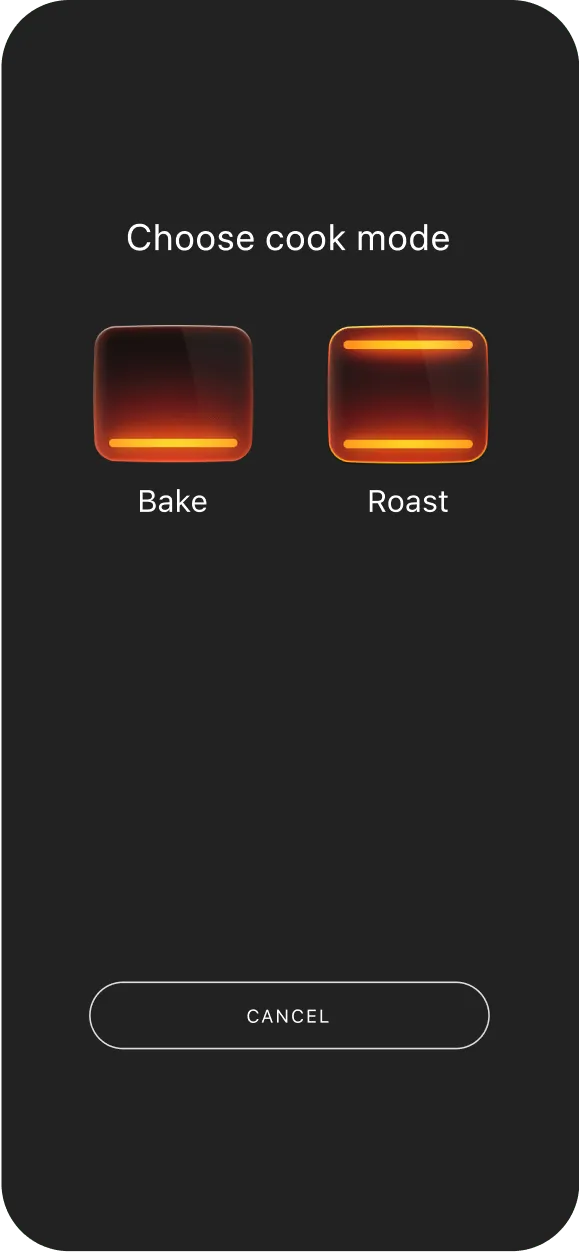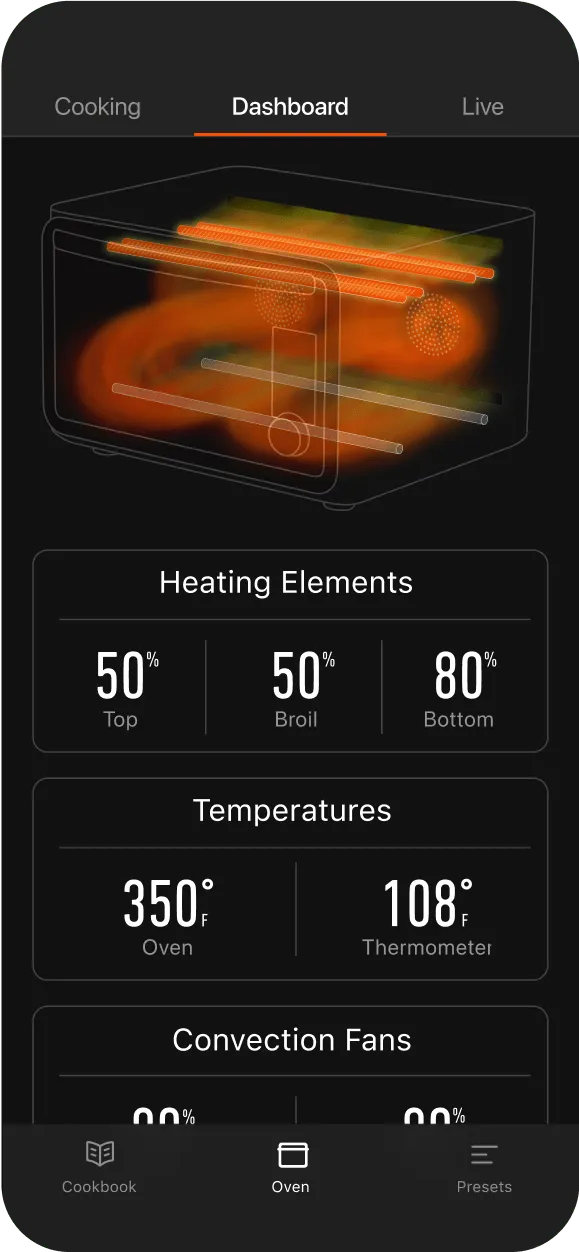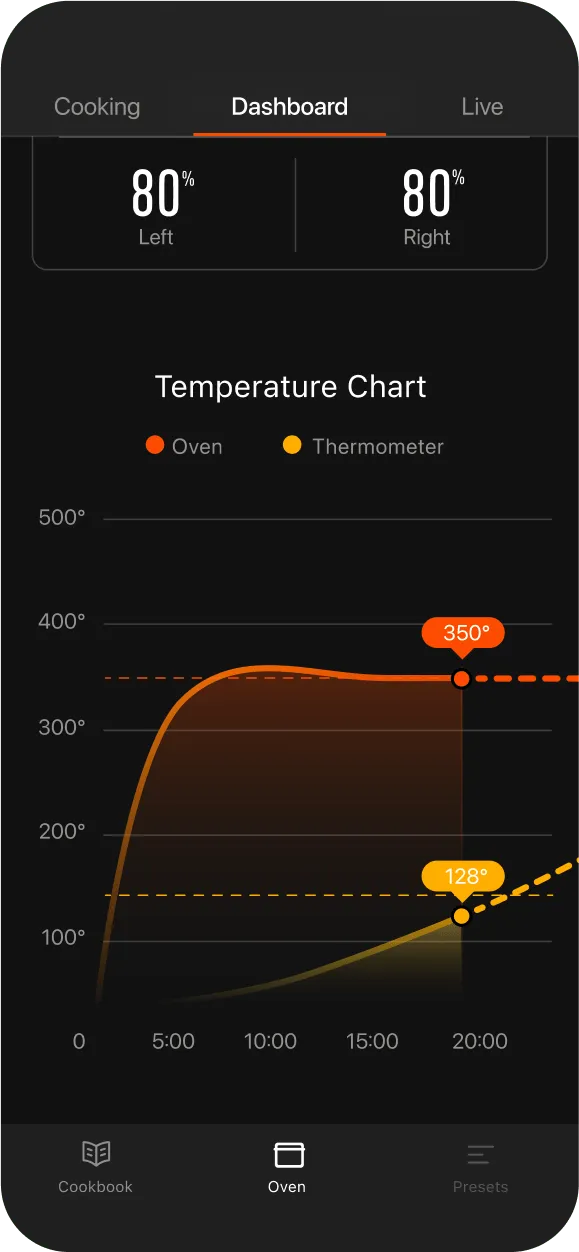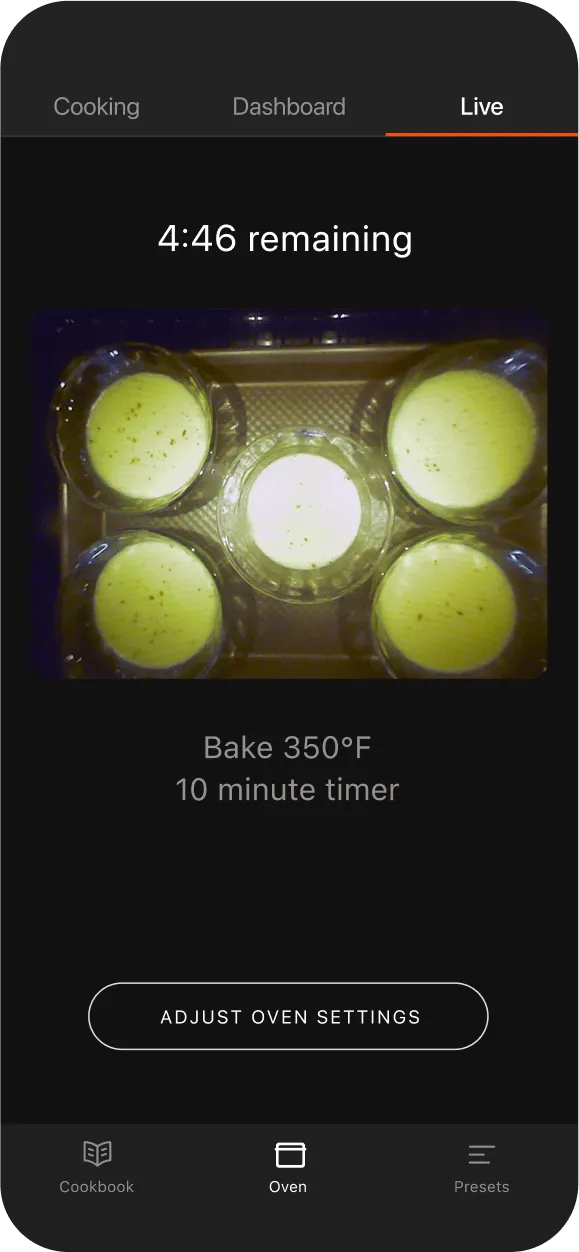June
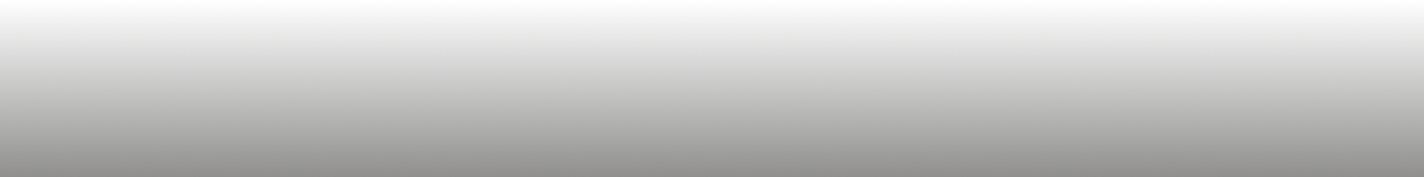
Joining June soon after they founded presented the opportunity to work on all aspects of visual design including, branding, packaging, user interface, and marketing.
- User Research
- Brand Identity
- Creative Direction
- App Design
- Website Design
June is a modern appliance company dedicated to bringing intelligence to the tools you use most in the kitchen.
Insight and Control
What does a companion app look like for a cooking device whose primary function is a better cooking experience? Does it need to have parity with the UI of the hardware or is it better served to provide insight and enhance the functionality?

Dashboard
One of the features we take pride in is the ability to see real time cooking status, showing temperature, mode, and time remaining. This plus a live video view of the interior gives good insight into how your meal is progressing. When combined with the June’s food thermometer based cook modes this makes it unnecessary to anxiously hover in the kitchen.
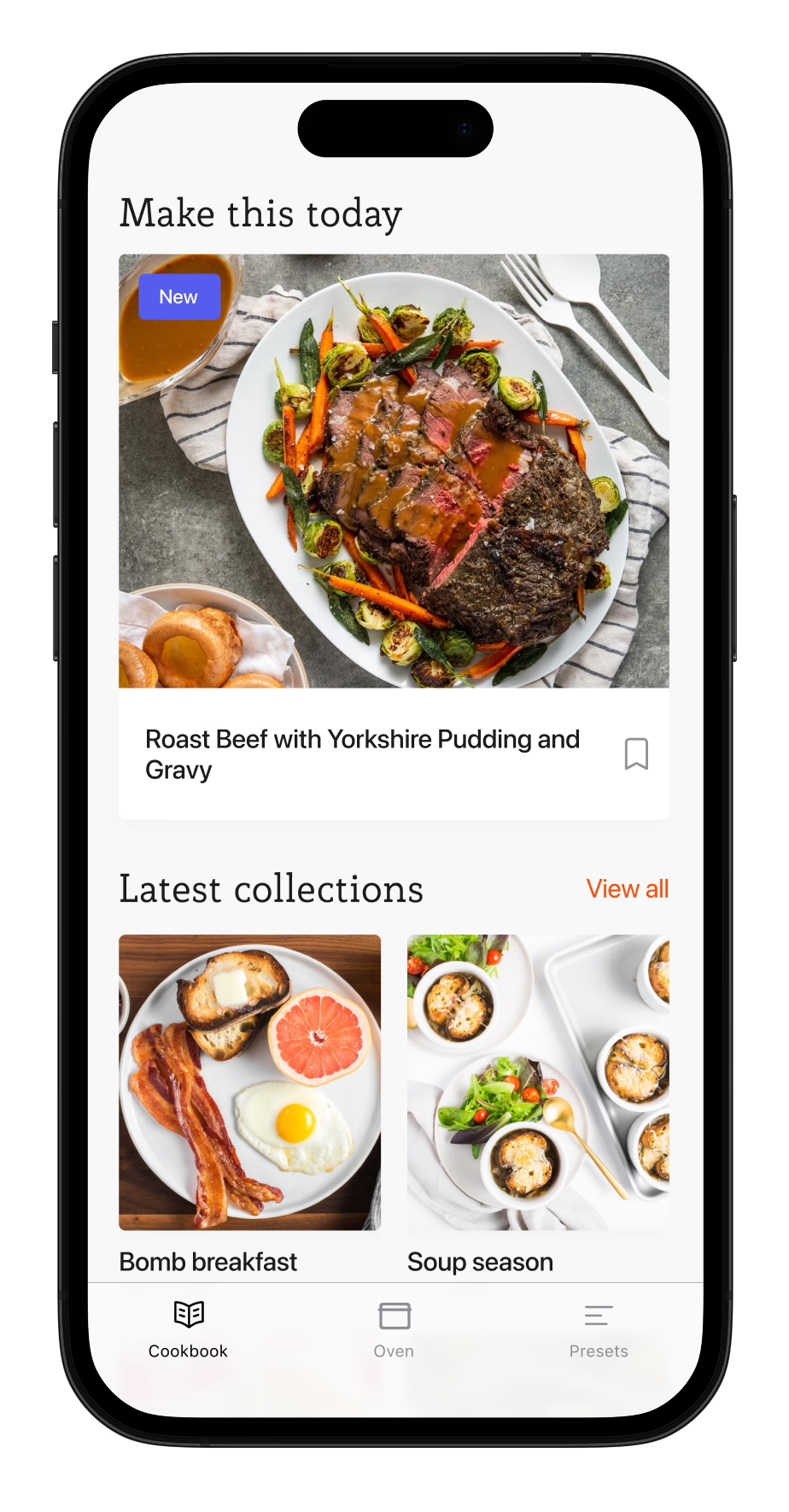
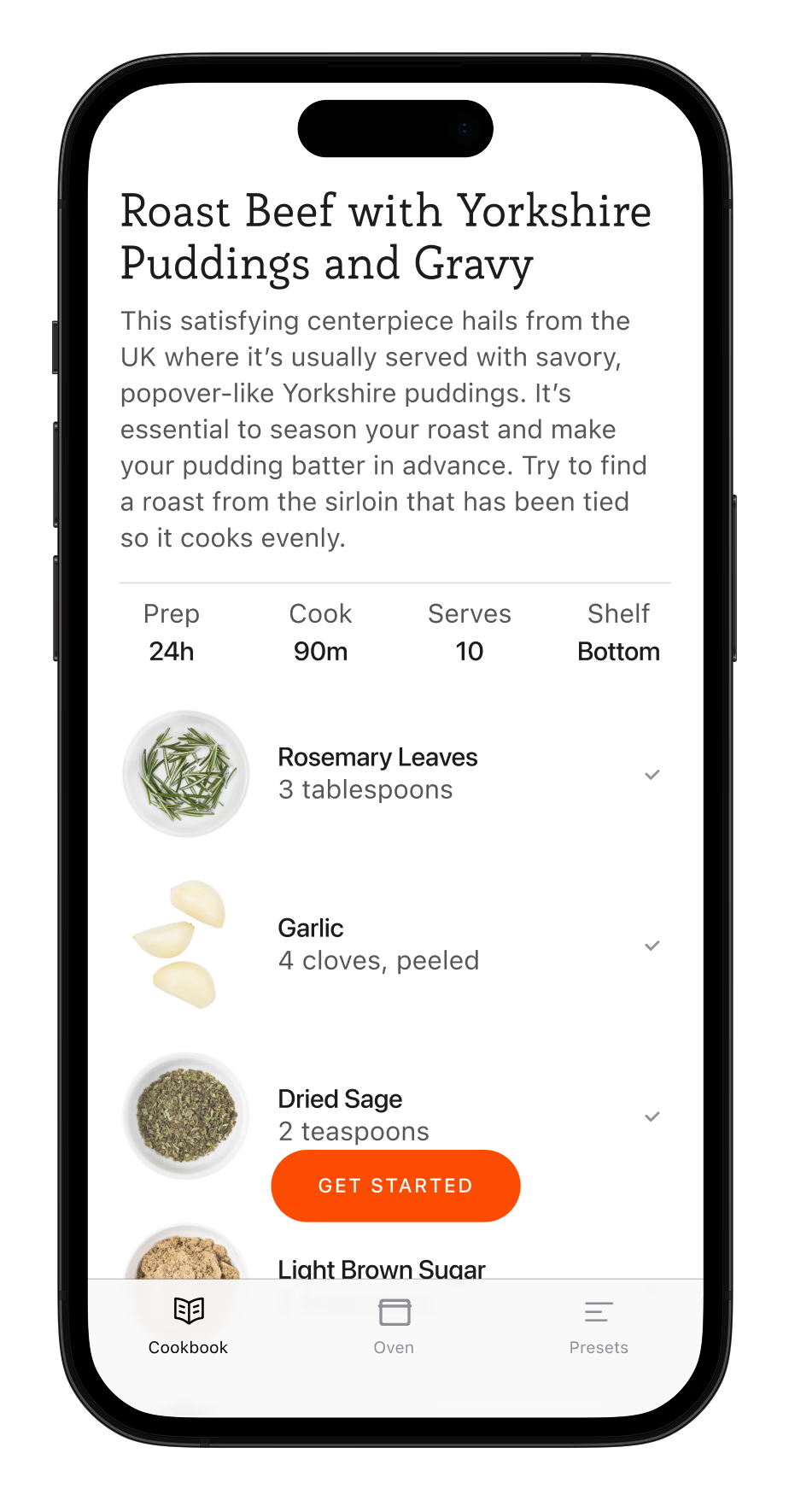
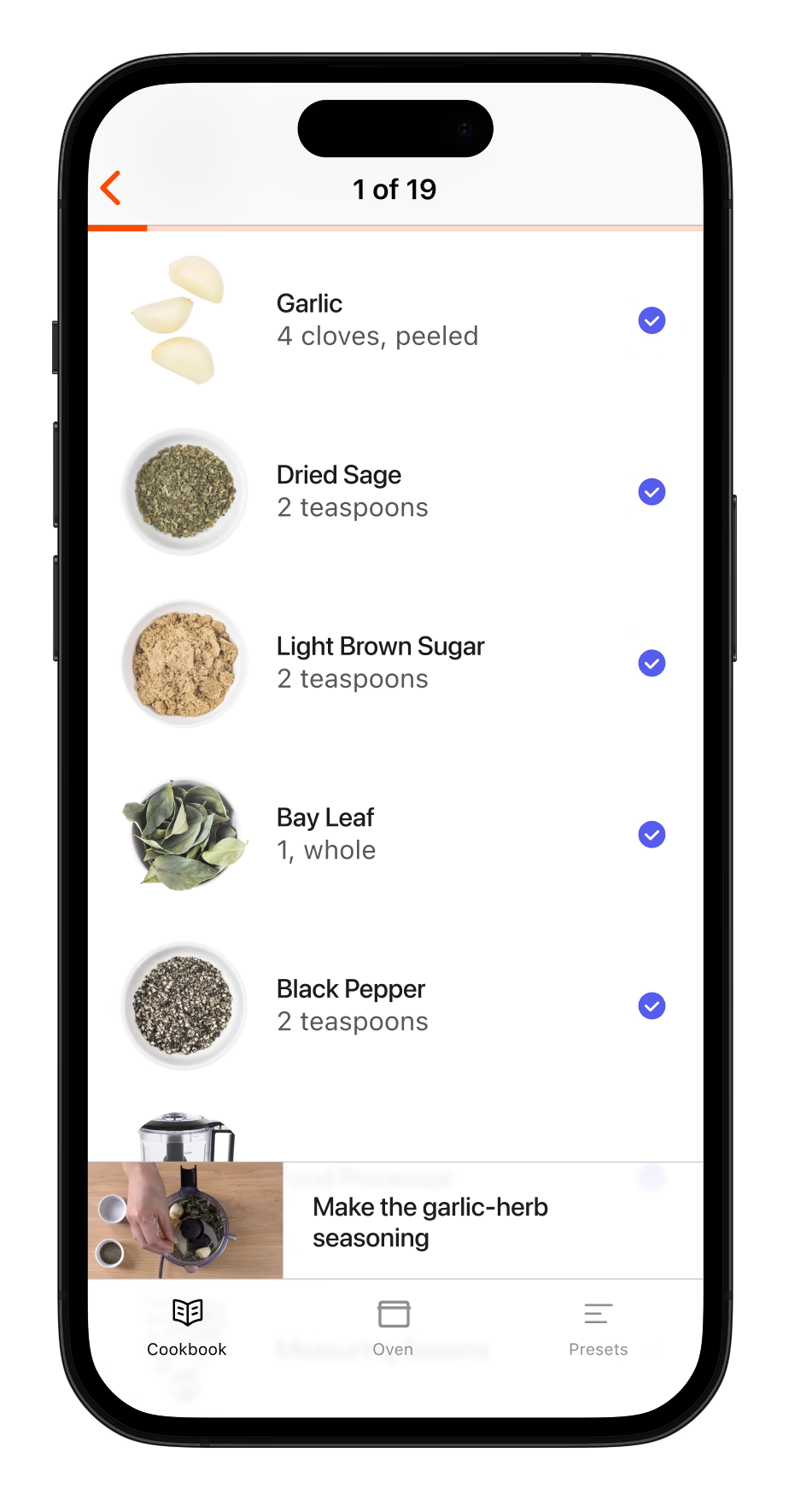
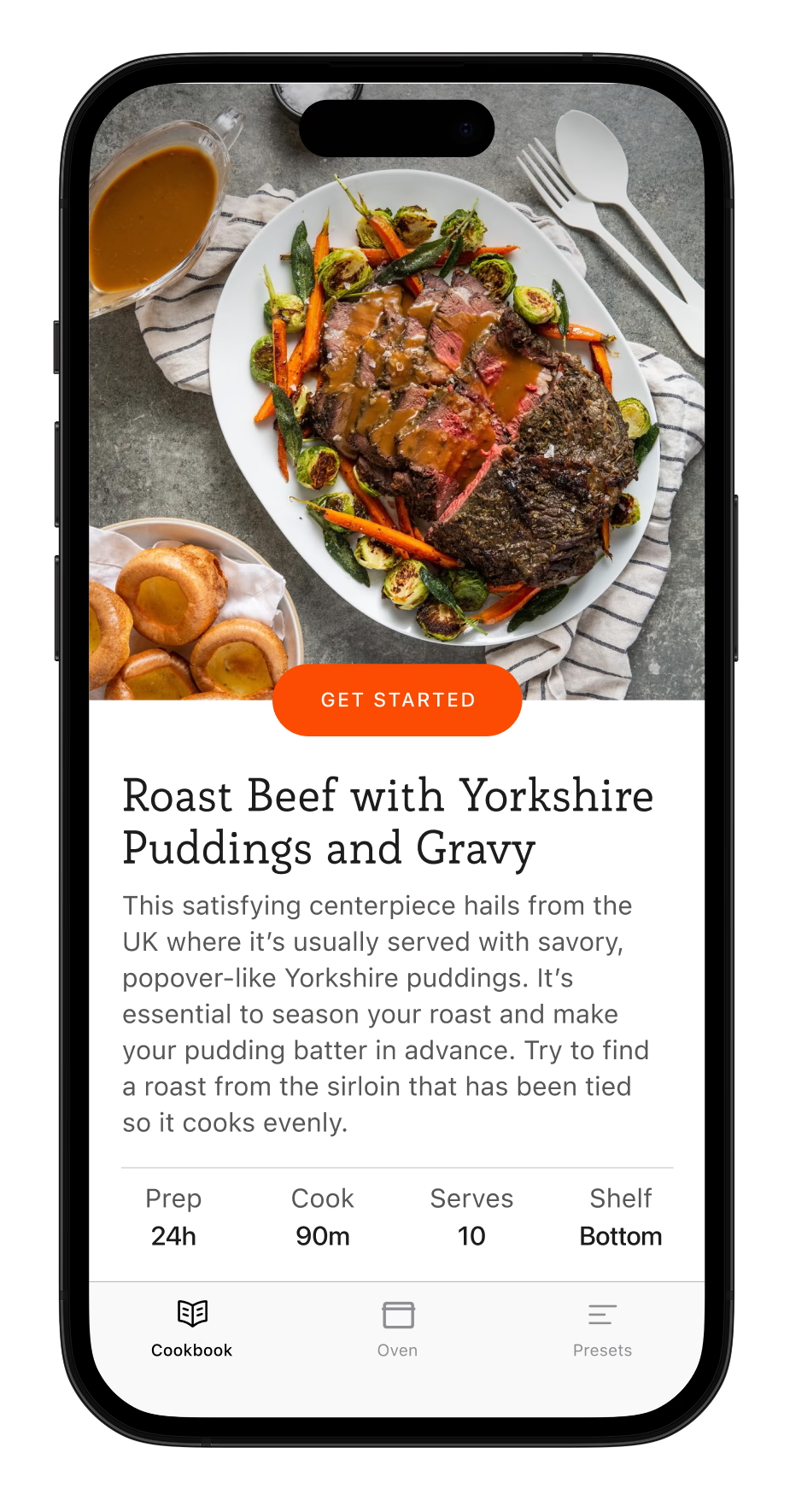

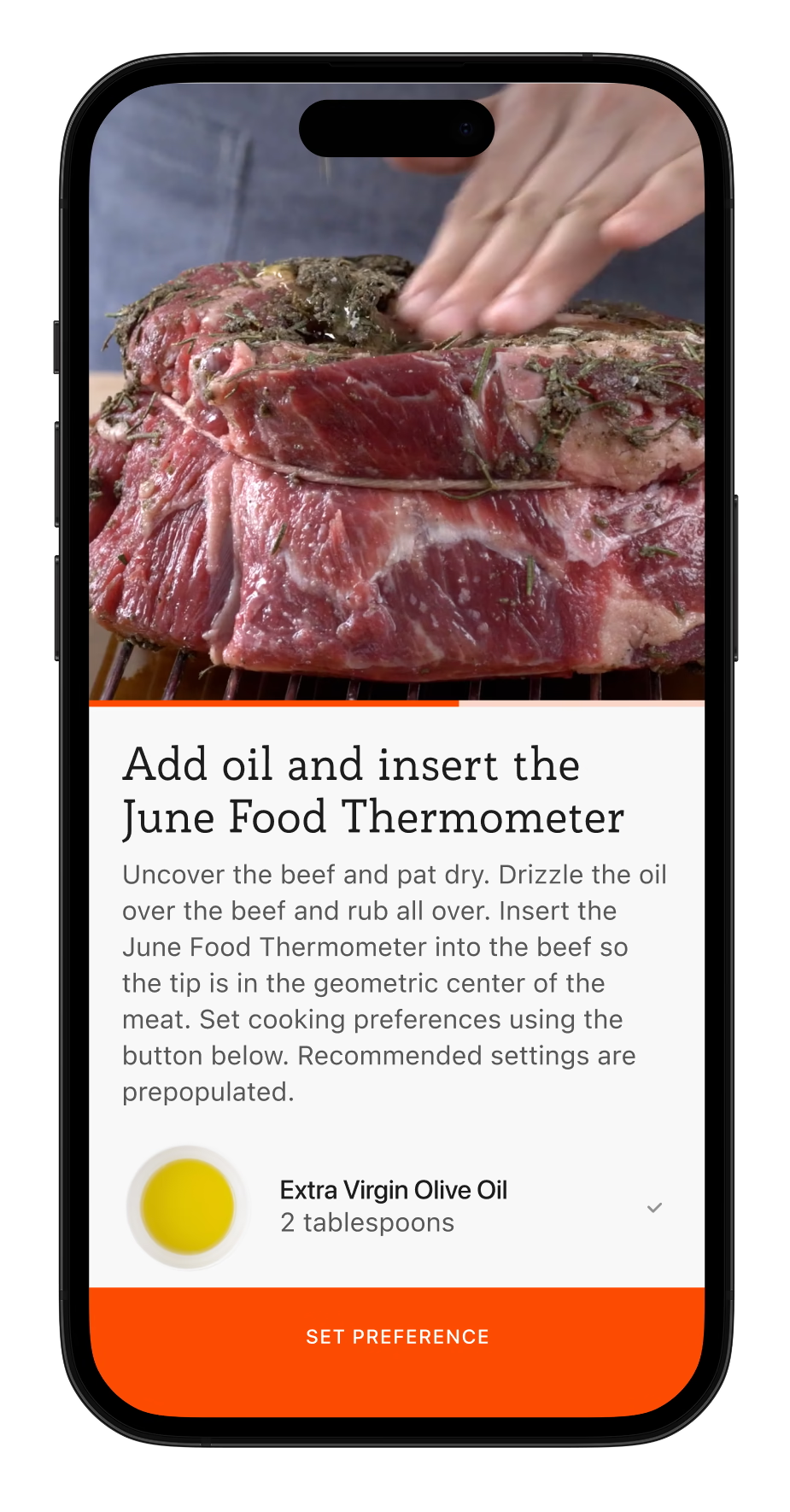
Curated Inspiration
Another amazing component of the June ecosystem is the collection of recipes created by our culinary team exclusively for the June oven.
While the internet, and long list of available recipe apps has certainly presented a lot of options, the experience often feels like a copy and paste from cookbooks, and doesn’t address what it’s like to be active in the kitchen. We aimed to solve that by providing appropriate UX based on context. Browsing, filtering, and saving recipes is one experience. Following a recipe while performing tasks and maybe having messy hands is another.
We made it easy to follow a recipe by showing only the necessary ingredients and quantities to complete that step, without having to constantly cross reference from another view. A looping video is easy to understand and avoids the need to memorize multiple tasks.
This is one smart product that lives up to its promise, and we’d be excited to have it in our kitchen.

The June Lifestyle

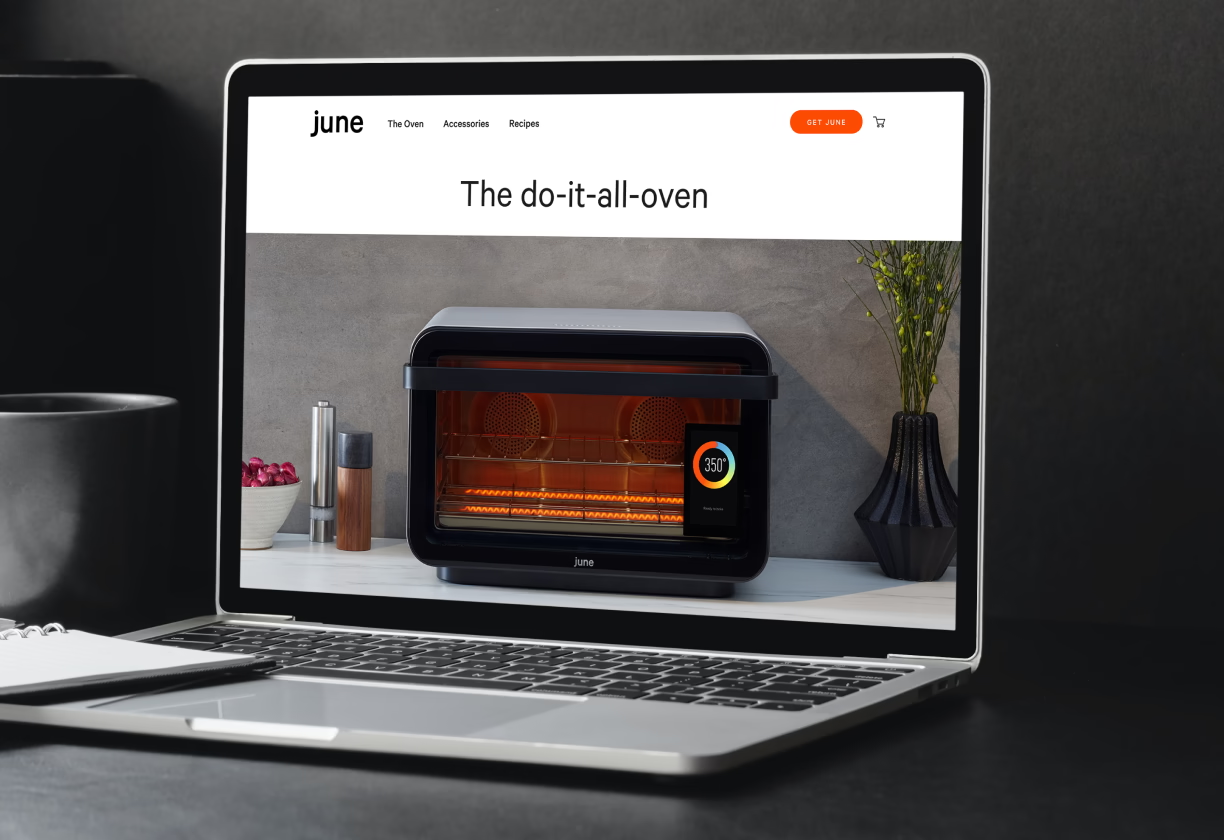



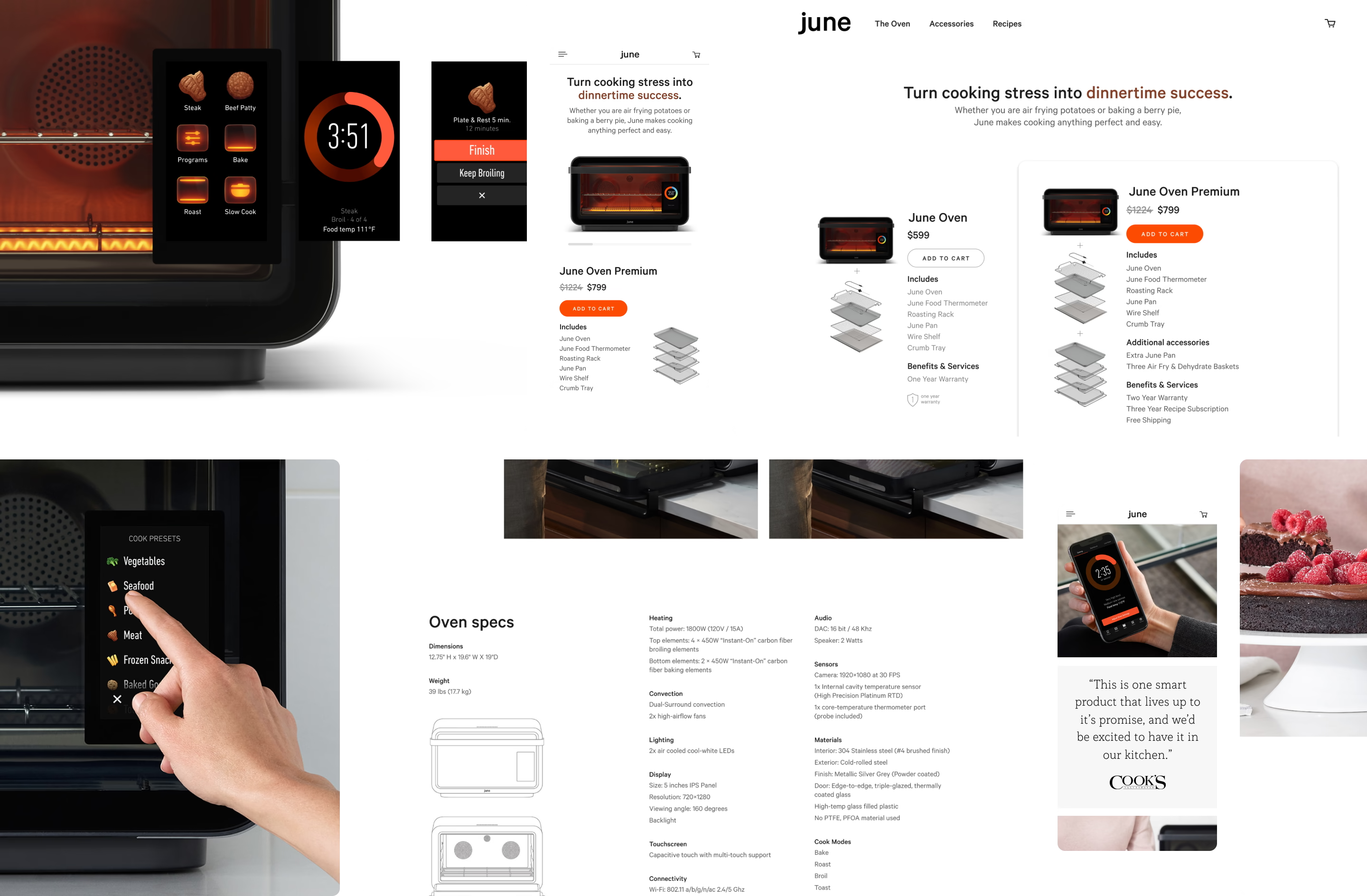
More Work